Payit with Sports Tours
- Home
- Payit with Sports Tours
A Smarter Way to Pay!
Discover a faster, simpler, and more secure payment method.
We’ve teamed up with Payit by NatWest to bring you an innovative way to make online payments. With Payit, you can securely link to your bank using Open Banking technology, without needing to sign up! Simply log in with your bank’s mobile or online banking app and approve the transaction.
Your login credentials are never seen by Payit, and your personal banking details are kept private.
Swift
Complete payments almost instantly, no fuss, no hassle.
Effortless
A fast and secure payment process with no need to enter card details or sign up.
Secure
No customer account data is stored, ensuring privacy and peace of mind.
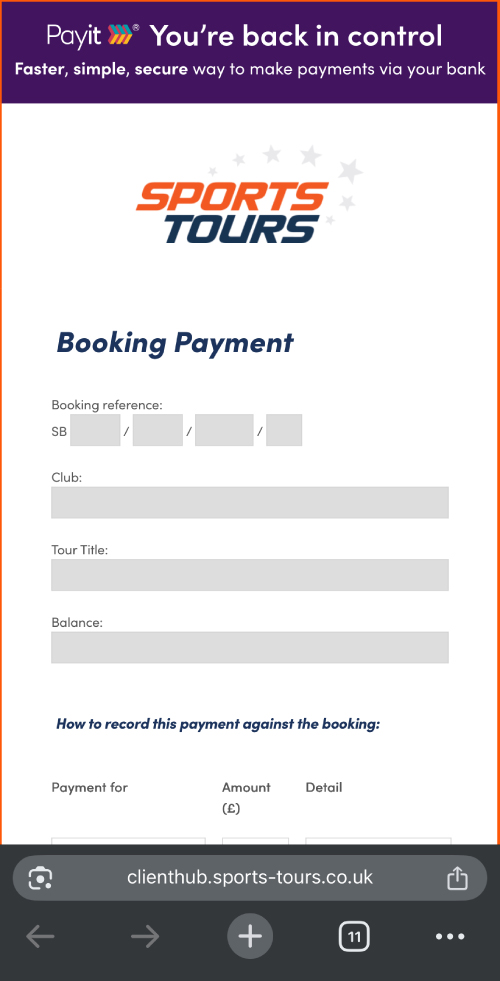
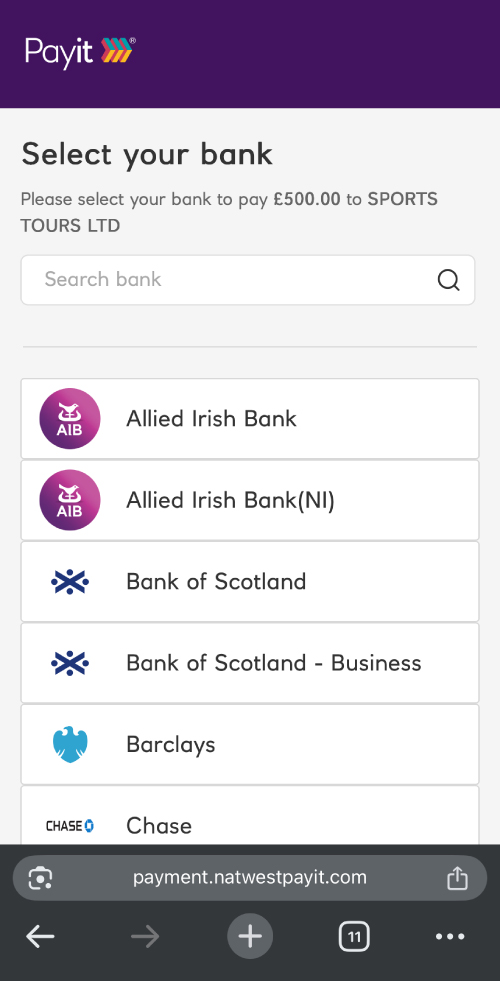
Why choose Payit?
- Speedy, secure payments
- No sign-up required
- Bank-grade security, developed by NatWest
And the best part? You don’t need to be a NatWest customer to use Payit. It’s safe, flexible, and gives you more control over your payments.
Your easy-to-follow guide to using Payit:
- Select ‘Pay by Bank Transfer’ and click the ‘Payit’ button.
- Choose your bank provider from the list.
- In your banking app or online platform, select the account to make the payment from.
- Confirm your payment – and you’re done!
And that's it!
For further information, get in touch with our team:
Commonly asked FAQ's
How much does it cost to use Payit?
Using Payit to make payments is completely free of charge.
How secure is Payit and how do I authenticate the payment?
Payit uses Open Banking technology, which connects securely to your bank’s mobile or online banking service. You can log in with your existing credentials, and Payit never has access to your login details. It also doesn’t store or share any of your personal banking information. For more information, visit Open Banking.
Do I need to be a NatWest customer to pay online using Payit?
No, you don’t need to be a NatWest customer to use Payit. It works with a variety of major UK banks, so you can use it regardless of your bank.
What is Payit?
Payit provides a quick, easy, and secure way to make online payments. There’s no need to log in, sign up, or input any card details, passwords, or authorisation codes. You can view all your bank accounts and balances at once, then simply choose the account you’d like to pay with.
You can also find out more about Payit on the Natwest website: Payit™ by NatWest
Still have questions?
Contact our specialist team on 01332 227 474 and we’ll help you get set up!