
Tournify – How-to Guide
Welcome to our Tournify How-To Guide!
Tournify is a fantastic tournament planner app that we use to connect you with the latest updates, schedules, and key information, ensuring a smooth start to your tour!
This quick walkthrough will get the ball rolling for you! Get ready to enhance your tour experience and never miss a moment of action!
To get started, download the app by visiting either the Apple app store (if using an iPhone), or the Google play store (if using an Android device, such as a Samsung, Google Pixel, Xiaomi etc…)
Step 1
Open the app, and you’ll be greeted with this page.
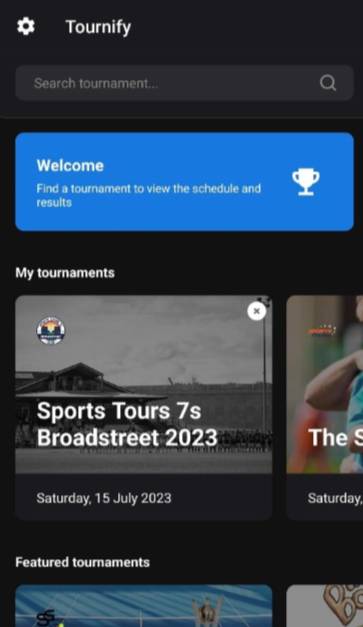
Step 2
To find your tour, type your tour name in the search box, for example “Great Yarmouth Football Tournament”. Or you can simply search “Sports Tours” and select your tour from the list! It should display a similar screen to the following…

Remember: We will update you as to when your tournament pages are made live!
Step 3
Once you’ve selected your tour, you’ll be directed to a description page. This page will cover all the exciting details of your tour – tournament details, further information on team registration and the presentation ceremony, event highlights, important notes and a site plan.

Step 4
To find your team, select ‘My Team’ at the bottom of the screen. Search your team in the search bar and add it to your favourites. This will ensure you receive a reminder notification 15 minutes before your team is due to play a match.
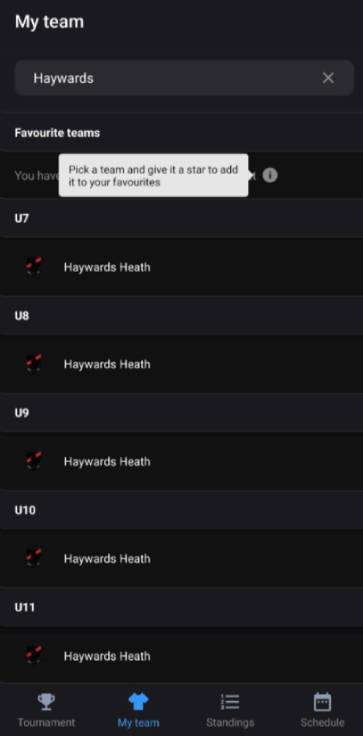
Remember: You must enable notifications on the app for this function to work!
Step 5
After you have selected your team and added them to your favourites, you can check the standings – simply head to the ‘Standings’ tab at the bottom of the page! There, you can select the age category that you wish to look at! On this screen you can see the standings for both days, so ensure that you have selected the relevant one.
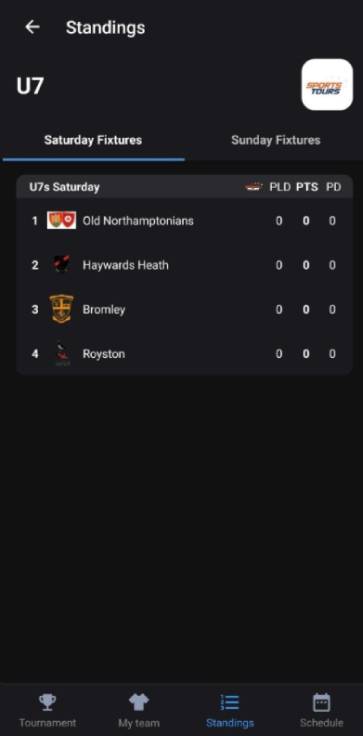
Step 6
Finally, you have the schedule. Just select the ‘Schedule’ tab at the bottom – it will either take you directly to the schedule or, if this tour has more than one tournament site, it will ask you to select one. If the tournament takes places over more than 1 day, you can swap between the days in the top right corner.
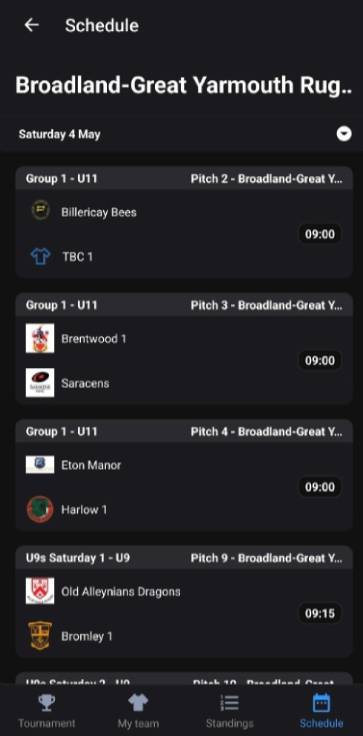
Remember: Tournament fixtures are subject to change up until the day of the event. Stay updated on all changes through the app and website. Major updates will be communicated to group leaders.
And there you have it, a quick run through of the app that has all the answers! If you have any further questions, just give our team a shout!